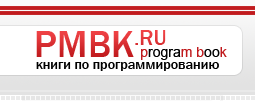
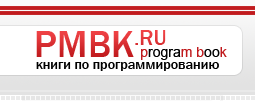 |
|
Программирование >> Элементы языков с и с++
b=b->Substring(i+l,b->Length - d->Length -1); return: id LoadFromFile (String File, ComboBox lb) 3:oT метод открывает текстовый файл, читает все его строки в строку String и закрьтает файл. String d, b = File: :ReadAllText (File); (надо будет выделять no разделителю / ) :b->Items->Clear () ; Разборка длинной строки на настоящие строки while (b->Length > 0) ant i=b->IndexOf ( / ); поиск 1-го вхождения подстроки в строку d=b->Substring (О, i) ; lb->Iteins->Add(d) ; b=b->Substring(i+l,b->Length - d->Length -1); return; -lid SaveToFile (String File, CheckedListBox lb) String a, b; int j=lb->Items->Count; File::Delete (File) ; for (int i=0; i < j; i++) I Чтение строк ChekedListBox в a и формирование длинной строки в b*/ a=lb->Items [i] ->ToString (); b+=a->Concat(а, / ); добавка разделителя строк Этот метод открывает файл, добавляет к нему строку типа String закрывает файл. Если файл не существует, он создается. ) for File::AppendAllText(File, b) ; return; ----------------------------------------------------- void SaveToFile(String File,ComboBox 4b) { String a, b; int j=lb->Items->Count; File::Delete(File); for(int i=0; i < j; i++) { /♦Чтение строк CheJcedListBox в a и формирование длинной строки в Ъ*/ a=lb->Items[i]->ToString(); b+=a->Concat(a, / ); добавка разделителя строк Этот метод открывает файл, добавляет к нему строку типа String закрывает файл. Если файл не существует, он создается. ) for File::AppendAllText(File, b); return; System::ComponentModel::Container components; #pragma region Windows Form Designer generated code void InitializeComponent(void) { System::ConponentModel::ConponentResourceManager resources (gcnew System::ComponentModel:: CorponentResourceManager (Forml: : typeid) ) ; this->comboBoxl = (gcnew System::Windows: :Fonns: :CoinboBox() ) ; this->labell = (gcnew System: :Windows: :Forms: :Label ()) , chis->label2 = (gcnew System: :Windows: :Forms: :Label ()), this->label3 = (gcnew System: :Windows:: Forms: :Label ()) this->checkedListBoxl = (gcnew System: :Windows::Forms::CheckedListBox()); this->textBoxl = (gcnew System: :Windows:: Forms: :TextBox ()) ; this->textBox2 = (gcnew System::Windows: :ForTns: :TextBox ()) ; this->buttonl = (gcnew System: :Windows: :Forms: :Button()) ; this->button2 = (gcnew System::Windows: : Forms:: Button () ) ; this->label4 = (gcnew System::Windows: :Forms: :Label () ) ; this->button3 = (gcnew System: :Windows: :Forms: :Button()) ; this->SuspendLayout () ; comboBoxl this->coinboBoxl->FormattingEnabled = true; this->comboBoxl->Location = System: :Drawing::Point (12, 37); this->comboBoxl->Name = L comboBoxl ; this->comboBoxl->Size = System: :Drawing: :Size (371, 21); this->comboBoxl->TabIndex = 0; this->comboBoxl->DropDownClosed += gcnew System: rEventHandler(this, SForml::comboBoxl DropDownClosed); \ll labell -.his->labell->FlatStyle = System::Windows::Forms::Flatstyle:: Popup; this->labell->Font = (gcnew System::Drawing::Font(L Microsoft Sans Serif , 8.25F, System::Drawing::FontStyle::Bold, System::Drawing::GraphicsUnit:: Point, static cast<System: :Byte> (204) )) ; this->labell->ForeColor = System::Drawing::Color::Black; this->labell->Location = System::Drawing::Point(12, 6); this->labell->Name = L labell ;
|
|
© 2006 - 2025 pmbk.ru. Генерация страницы: 0.001
При копировании материалов приветствуются ссылки. |